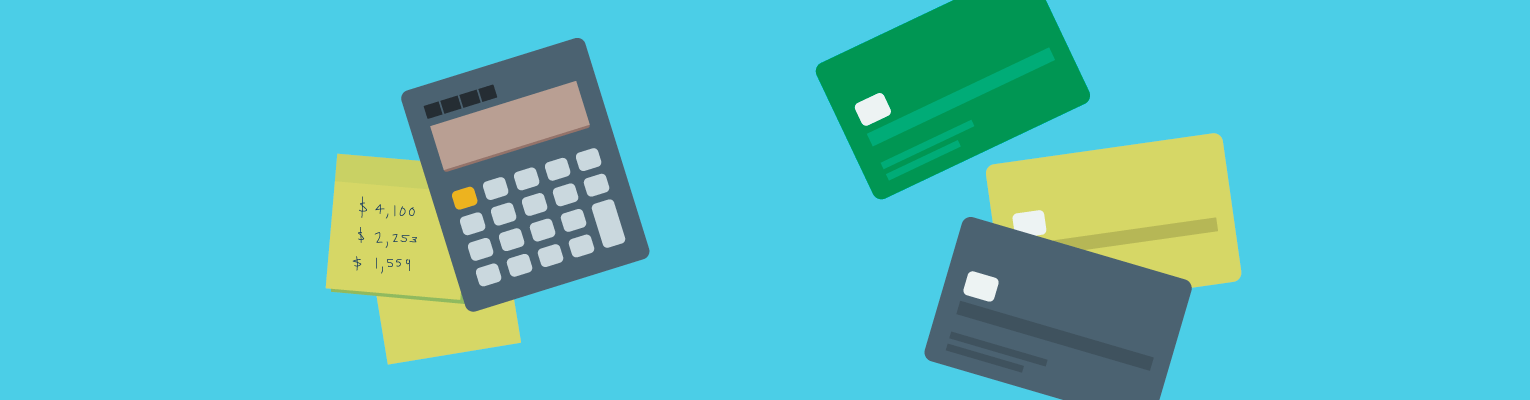LevelUp Checking is available to LendingClub members only:
Current members: If you have a LendingClub bank account, LendingClub personal loan, or are enrolled in DebtIQ, you can use your existing LendingClub login to open an account.
Returning members: If you have had a LendingClub bank account, personal loan, or were enrolled in DebtIQ, you can use your old login credentials to open an account.
Where to open an account: You can open a LevelUp Checking account online by heading to our Personal Banking page. From there, select the product you’d like to open and click Learn More. After going to the product page, click Open an Account to start the process.