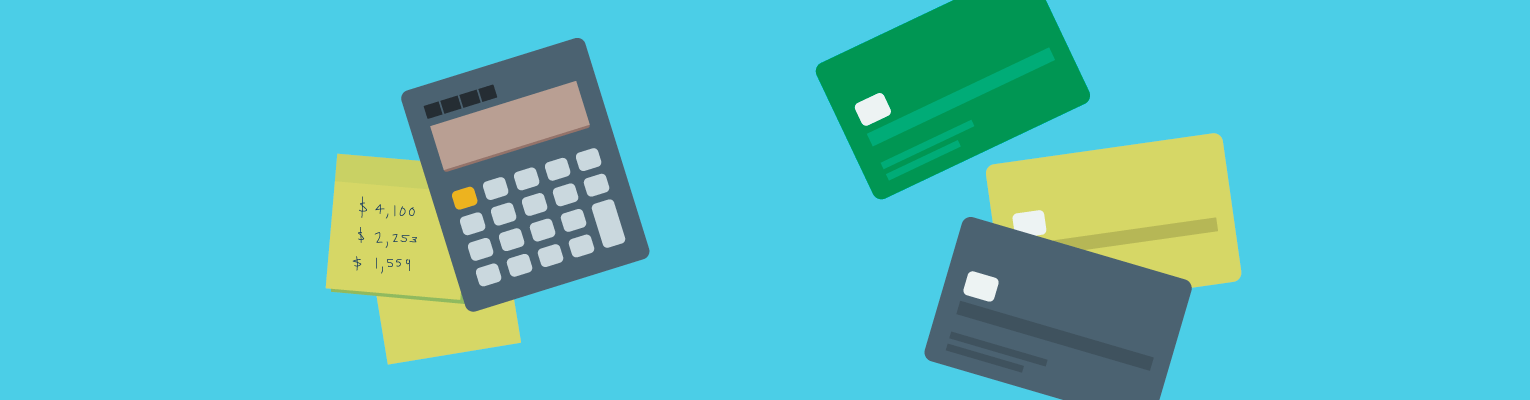Only checking accounts can be used in the bill pay service.
In your LendingClub profile, select Move Money > Bill Pay.
Select Manage Payees > Add Payees, then enter the payee’s account information. Note: To send payments to a person, not a business, select Pay a person and choose a delivery option. You may be asked to create a password that you’ll need to share with the payee so they can collect payment.
Select Make a One Time Payment or Make a Recurring Payment to your payee.
The payee will receive an email from your name (for example, billpaysupport@billpaysite.com) with a link and instructions to collect your payment.