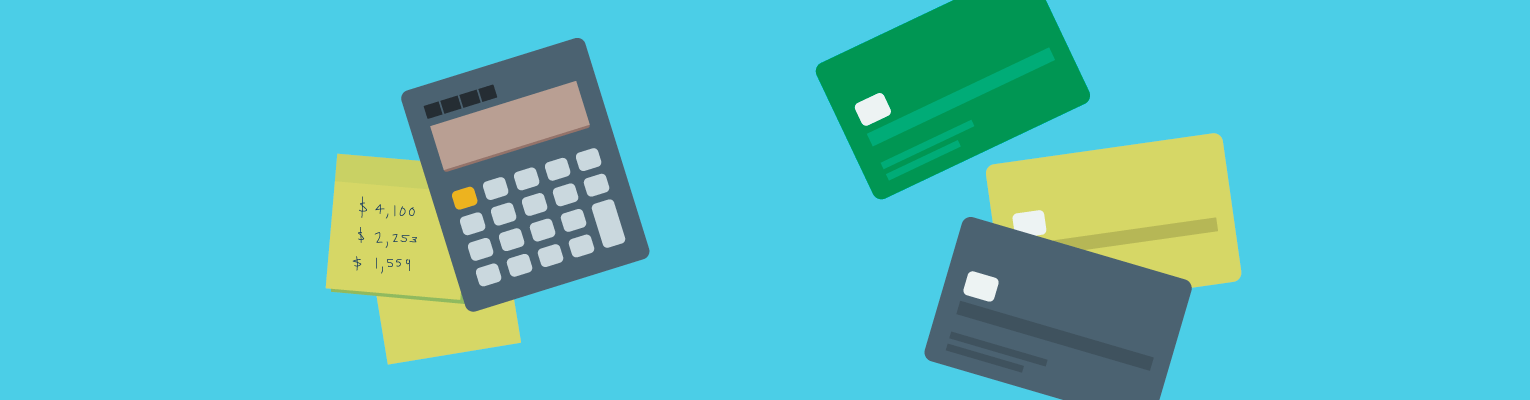For online banking on a desktop browser:
Log in to your profile.
Click your profile name in the top right corner.
Select Settings.
Under Alerts and Security, click More.
Click Add New Alert.
Set your delivery preference.
Create your custom alert.
Click Save.
From the LendingClub app:
Log in to your profile.
Tap on the gear icon in the top right corner.
Tap Alerts, then select Custom Alerts.
Set your delivery preference.
Create your custom alert.
Tap Create Alert.