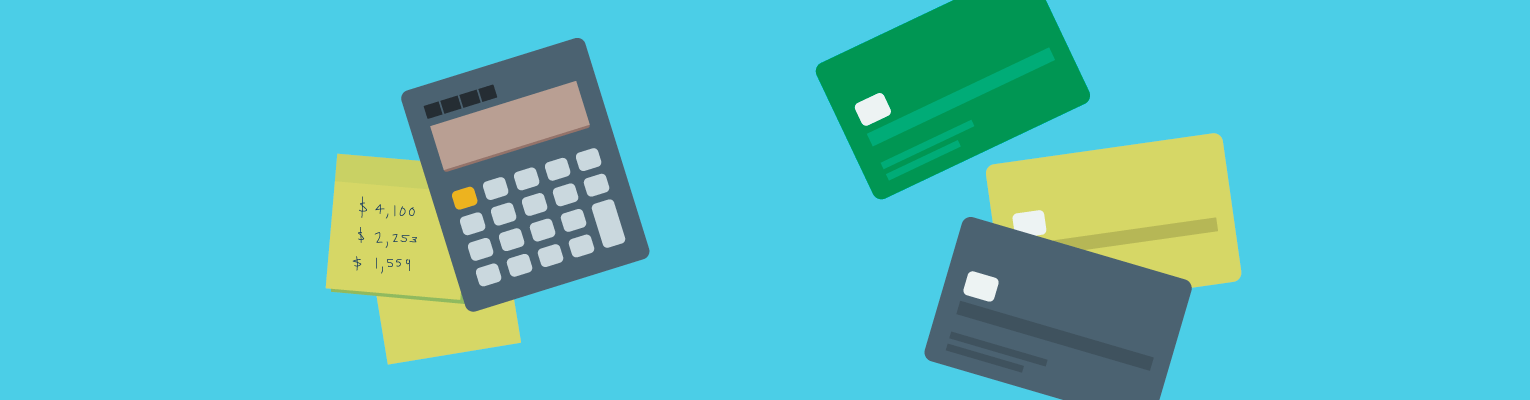Online:
Select your name from the top right, then select Settings.
Under Statements & Notices, select More.
Select the type of statement you want to view (account or tax).
For account statements, select the Account first, then the Year.
Select the download icon to download a copy of your statement.
In the app:
Select the profile icon.
Select Statements & Notices.
Select the type of statement you want to view (account or tax).
For account statements, select the Account first, then the Year.
Select the document icon to view your statement in the app or the download icon to download the statement to your device.