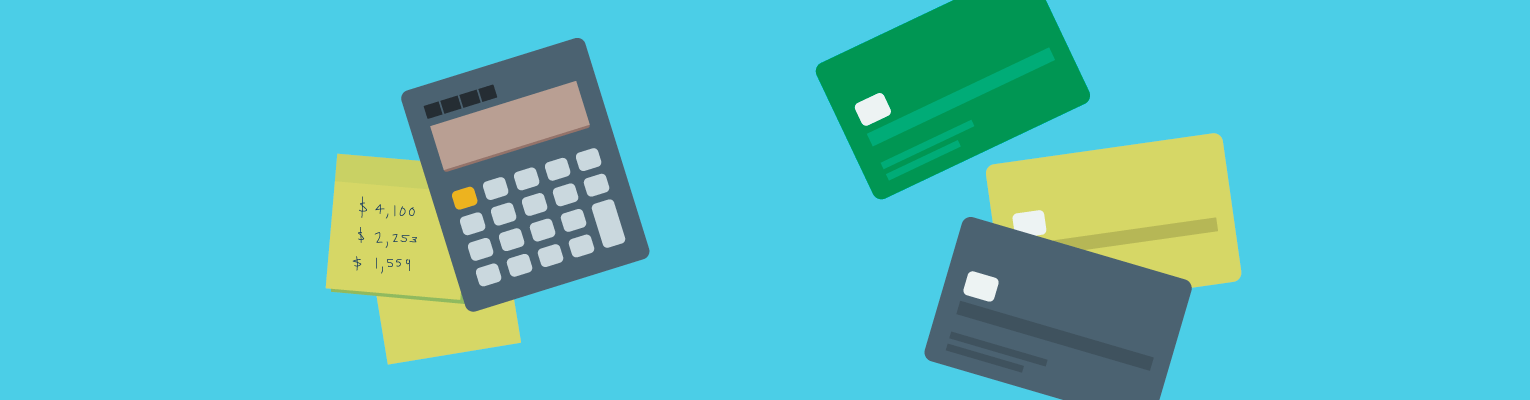For online banking on a desktop browser:
Login to your profile.
Click Move Money.
Click Transfer funds.
Under From or To, select Add a new external account.
Select Instantly add to link your bank account using Plaid or select Manually add to enter your account information manually.
You can also link an external account by:
Clicking Settings, under your profile name.
Go to Accounts.
Click Link New External Account.
From the LendingClub app:
Log in to your profile.
Tap Move Money.
Tap Transfer Funds.
Tap Manage External Accounts.
Tap Link New External Account.
Tap Instant Add to link your bank account using Plaid or Link Bank Manually to enter your account information manually.
You can also link an external account by:
Tapping Settings, under your profile name.
Tapping Linked Accounts.