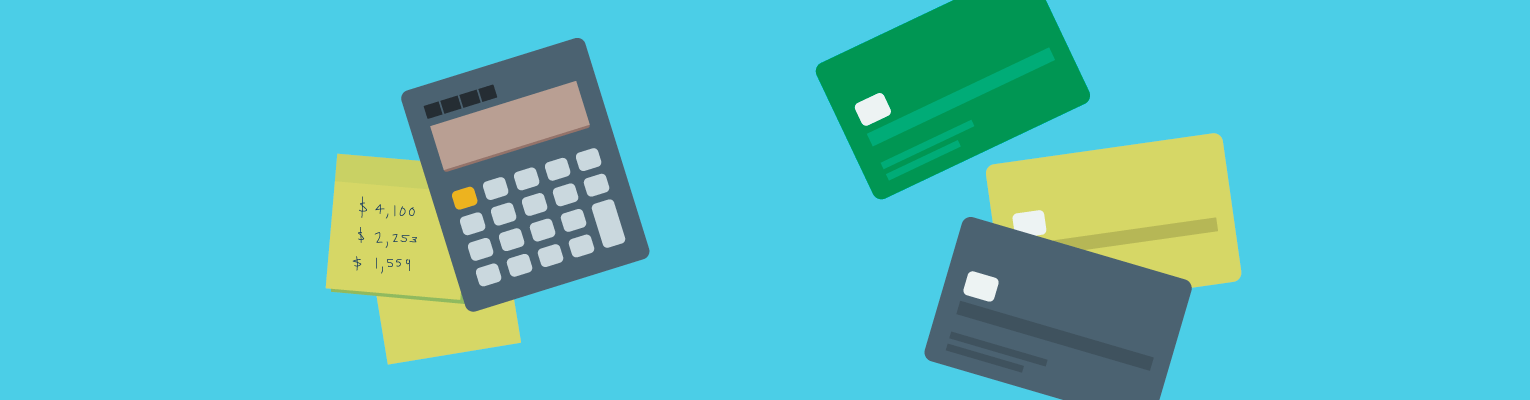If you received two micro-deposits, you’ll need to verify them. To verify the micro-deposits, check your external account and note the two deposit amounts:
For online banking on a desktop browser:
Click your profile name.
Click Settings.
Under Accounts, hover over the menu next to the new external account.
Click Verify.
From the LendingClub app:
Tap the gear icon.
Tap Linked Accounts.
Tap Verify.
After you’ve completed the steps in online banking or the LendingClub app, enter the two micro-deposit amounts. Once verified, you can start making transfers to and from your external account.