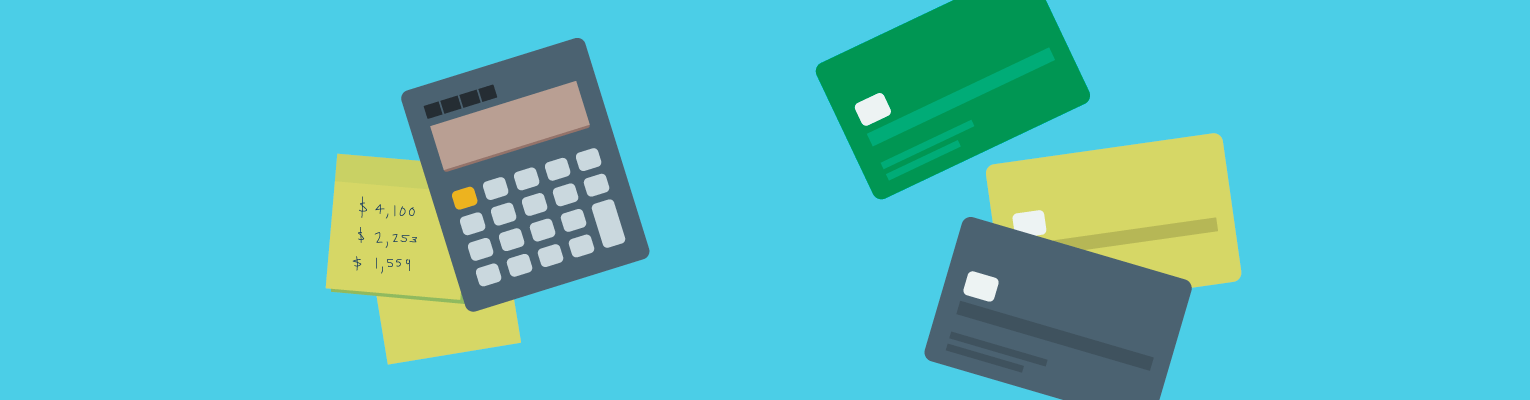For online banking on a desktop browser:
Log in to your profile.
From your Dashboard, select the checking account you want to stop a payment for.
Select Stop Payment.
Enter the check details (the check number and amount).
Click Stop Payment.
From the LendingClub app:
Log in to your profile.
Tap the checking account you want to stop a payment for.
Tap More, then tap Quick Action.
Tap Stop Payment on a Check.
Enter the check details (the check number and amount).
Tap Stop Payment.
Keep in mind: We can’t stop payment on a check that’s in process or that has already been deposited or cashed.