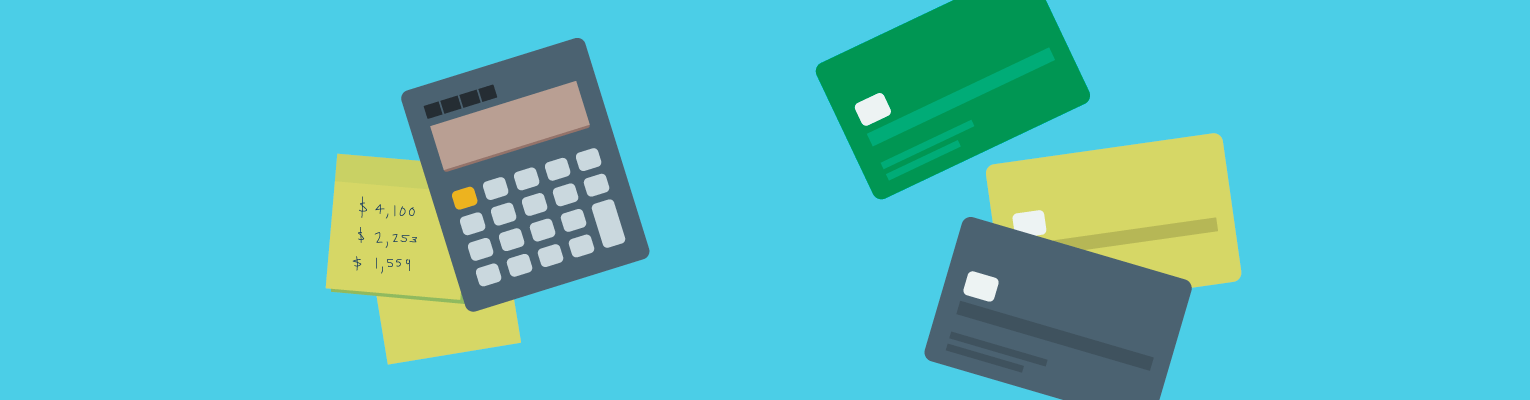You can request to add a beneficiary by logging in to your LendingClub profile (on desktop browsers or the LendingClub app) and following these steps:
From your Dashboard, select Accounts.
1. Select the account you would like to add a beneficiary to.
2. Under Available Balance click the arrow next to Details.
3. Select the Add Beneficiary icon.
4. Select the Add New Beneficiary Button.
5. Fill out the beneficiary’s information, then click Review.